How to Play
Step-by-step instructions for participating in lots, making bids, and winning rewards.
How to Play IKKA
Let’s explore how to place bids in IKKA!
Lot Status
Each Lot has a bidding period. Lots marked as "Open for Bid" are available for bidding.
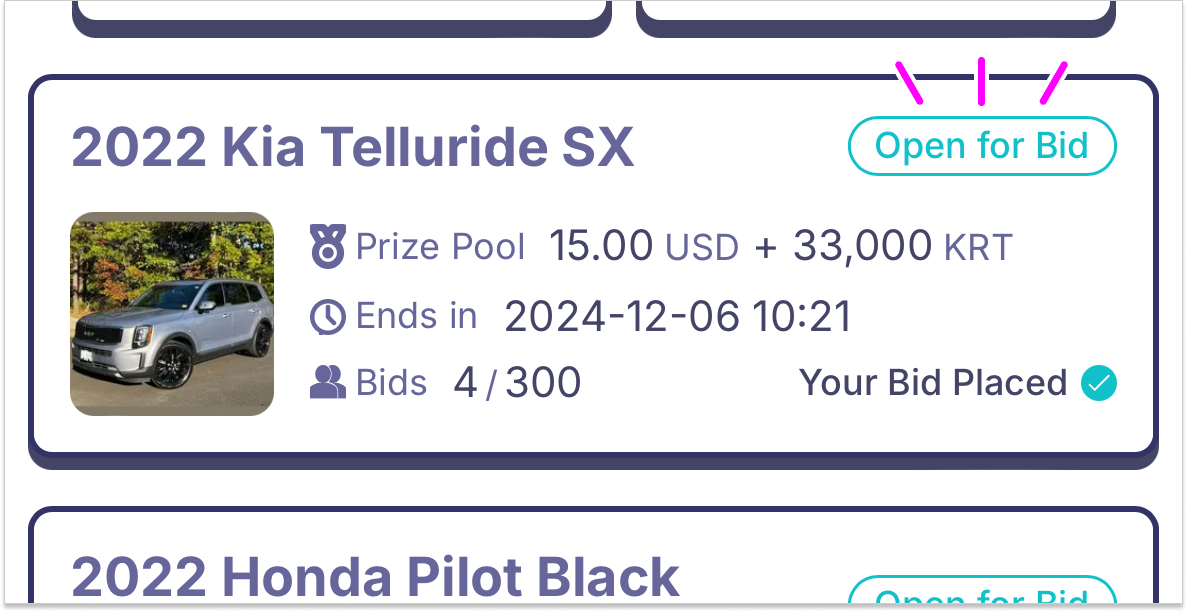
Before placing a bid, carefully review the Lot details.

Here are two key points to keep in mind when bidding:☝️
What Price Are You Predicting?
Prices can vary depending on their type. For example, in the case of cars, the retail price when buying and the trade-in price when selling to a shop are different. Each Lot specifies the type of price being predicted, so pay attention to this detail. (In most cases, it’s the retail price excluding tax.)
Condition
No two items are in identical condition. As a result, each price differs. For instance, a car covered in scratches will be priced lower than a pristine one due to repair costs.
Comment
Previous bidders may have left helpful hints in the comments. Be sure to check the comment section!
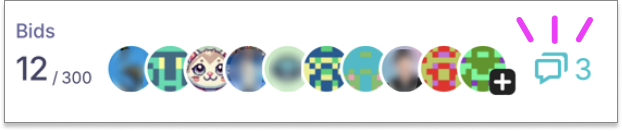
The comment section (Evaluation Notes) contains insights from other bidders on what they considered when placing their bids.
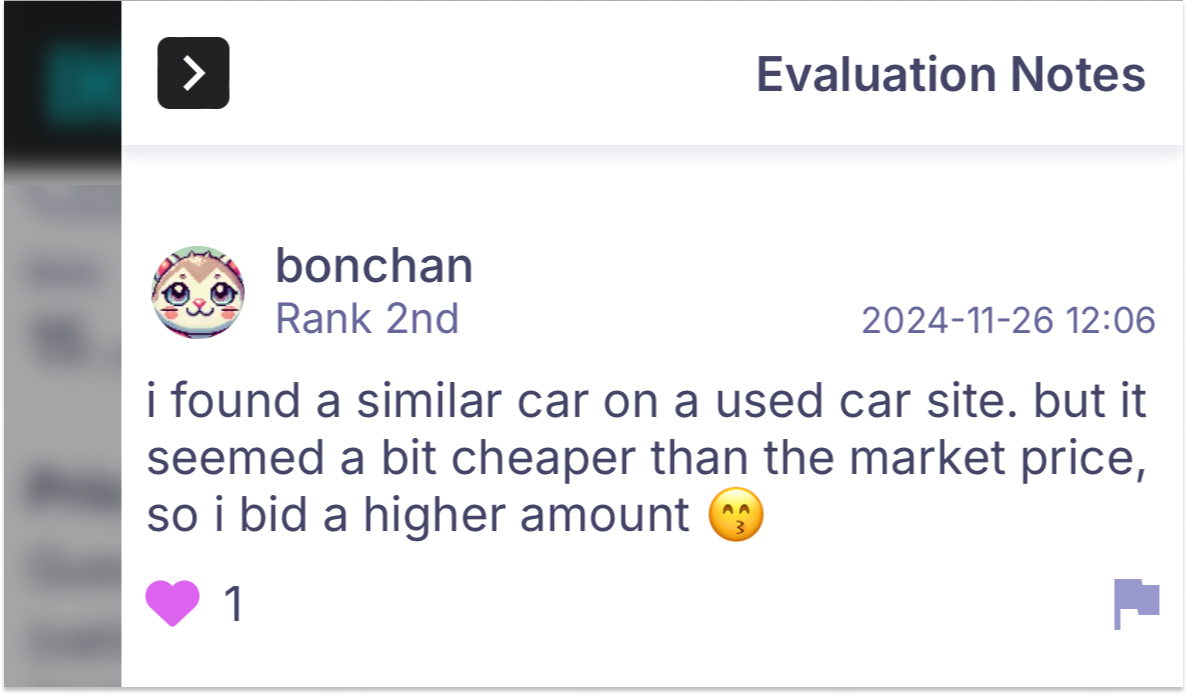
Placing a Bid
Tap the Bid button at the bottom, think carefully, and enter your bid amount.
A certain amount of play tokens (KARAT) will be deducted as a fee.
If you don’t have enough play tokens, an error will appear, prompting you to purchase more from the Token Shop.
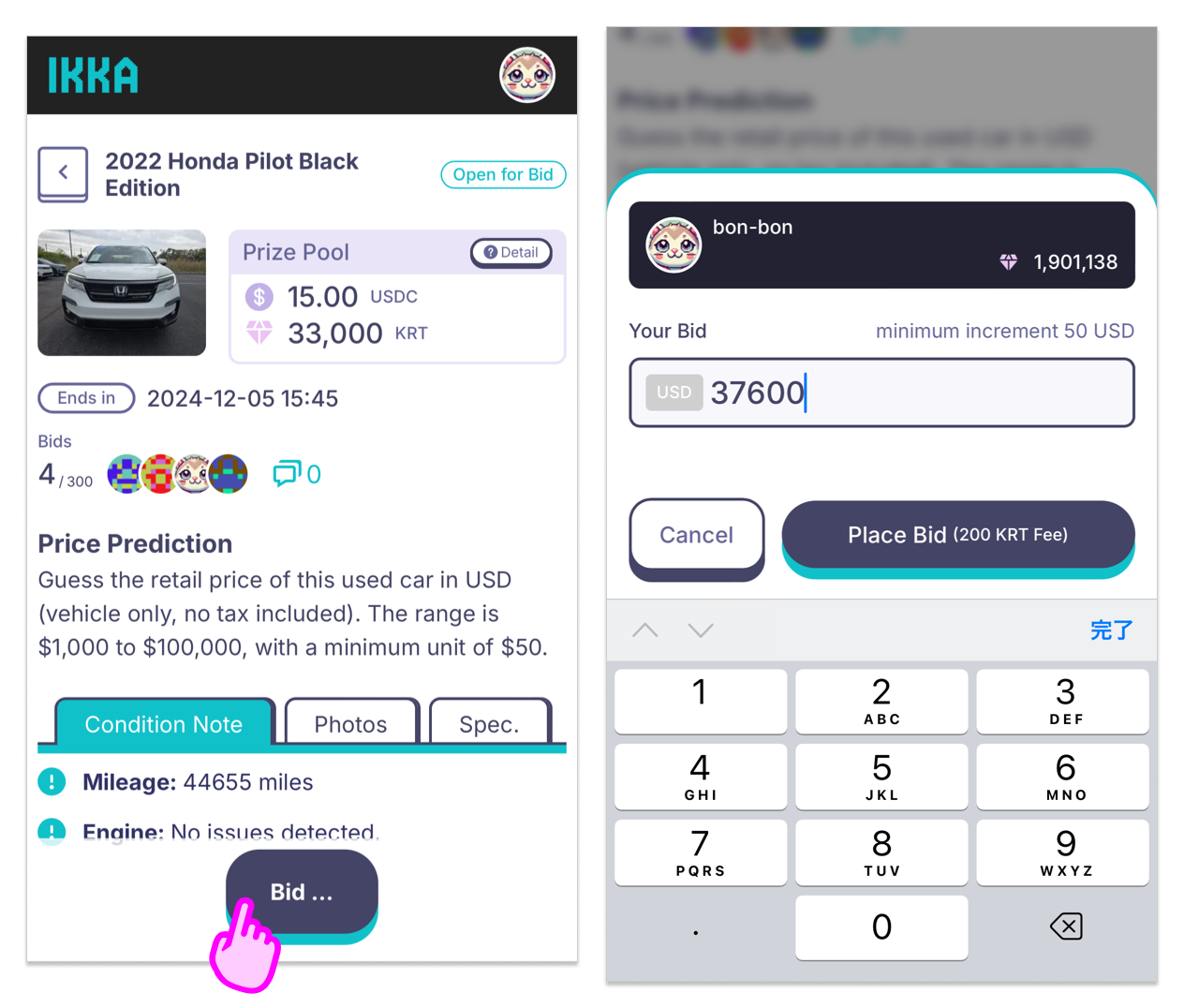
The bidding process uses blockchain-based blind bidding, which may take a little time. Be patient and avoid closing the screen.
What Is Blind Bidding?
In blind bidding, your bid amount is kept secret—no one, not even the IKKA system, can see it.
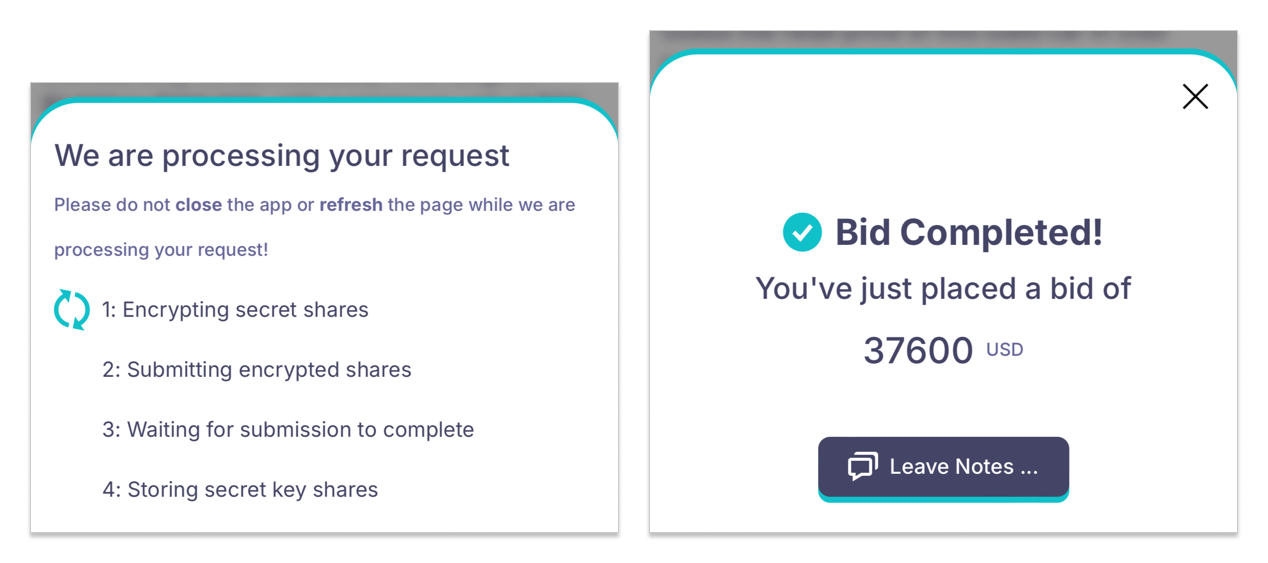
Once the Bid Complete screen appears, your bid is successfully placed. Congratulations! 🎉
Running Out of Play Tokens?
Please Note 🚨
For Testnet Users:
Be careful not to send Mainnet USDC to your IKKA wallet.
Testnet USDC can be obtained from the USDC Faucet. To ensure safety, specify your IKKA wallet address as the recipient when sending test tokens directly from the USDC Faucet.
Here’s how to purchase more KARAT: KARAT can be purchased using USDC or a credit card (COMING SOON).
USDC is a cryptocurrency designed to maintain a value pegged to USD.
Buying KARAT with USDC
First, charge USDC to your IKKA Wallet:
Go to the Account Screen and click Add Funds.
Your IKKA Wallet address will be displayed.
Send Polygon-based USDC from another wallet to this address.
Important
IKKA operates on the Polygon network. Sending USDC from a different network will result in the tokens becoming unusable.
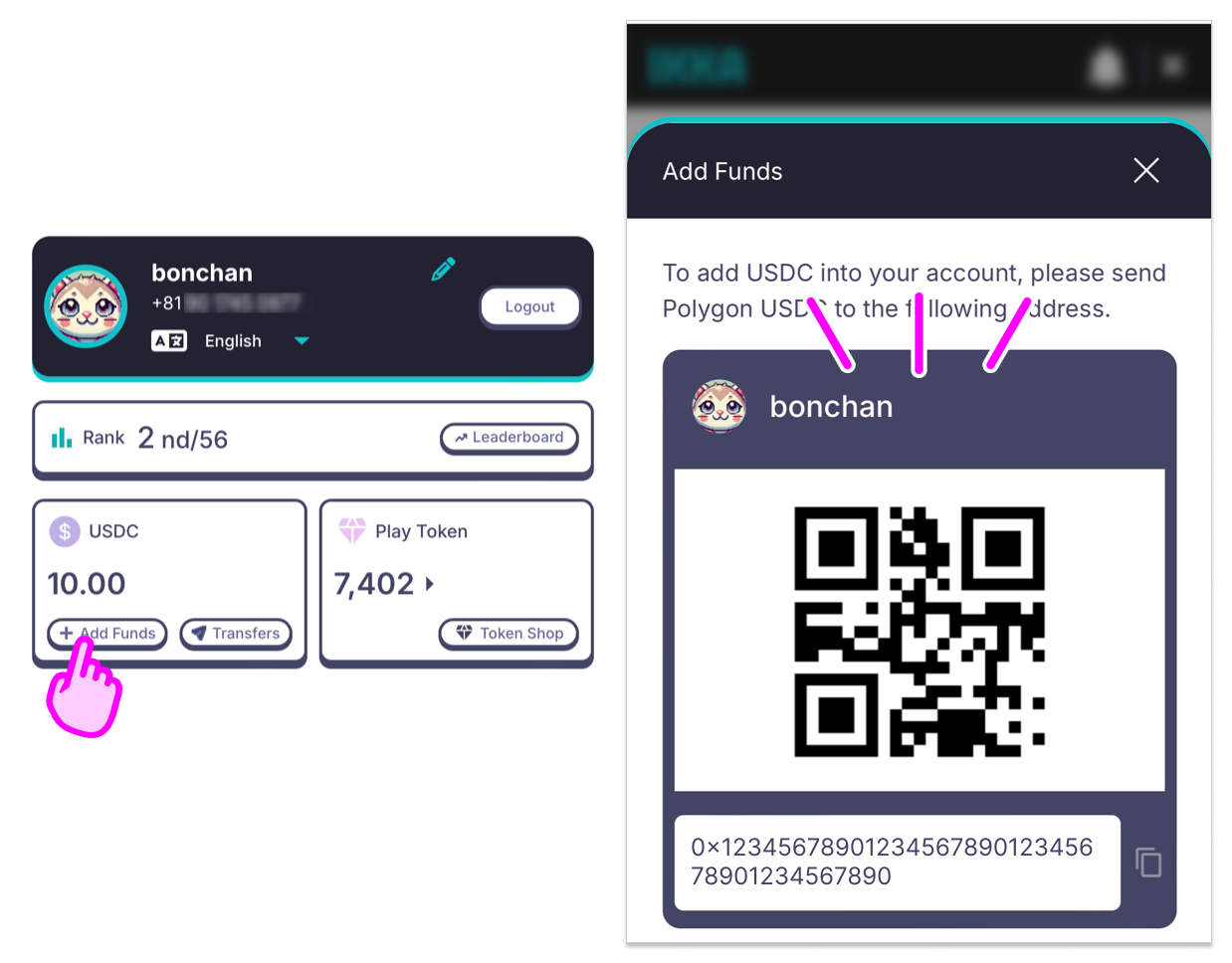
After charging your wallet, go to the Token Shop, select the desired amount of KARAT, and complete your purchase.
(Note: The KARAT price displayed is subject to change as the system is under development.)

Once you select the amount, a transaction will be initiated. Do not close or refresh your browser during this process.
Buying with a Credit Card
Credit card purchases are currently under preparation 👷
Last updated